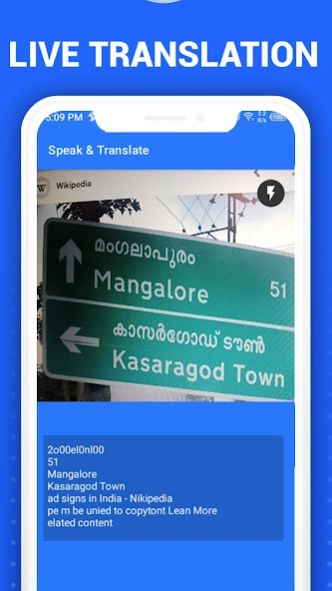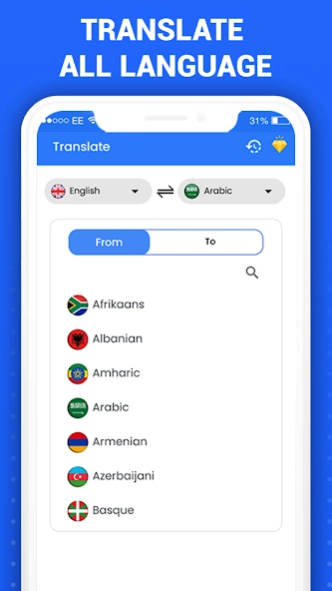Translate: Language Translator 3.2.2
Free Version
Publisher Description
Translate: Language Translator - Translate with Voice and Chat Translator in real time
Translate: Language Translator - Easy Translation
To translate text, voice, conversation, and chat into more than 100 languages with a supported online dictionary.
All language translator app, traducir Ahora all English to Korean translation, French to English translator, English to German translation app, Hindi to Arabic, Hindi translation, Filipino to English traductor, Sanskrit to Malayalam translation & Translation English to Arabic, Hindi to Sanskrit ترجمة, and you can also do Spanish traduction and Afrikaans to English traductor. Our language مترجم translation app can also play the role of the advance dictionary.
Highlights Translate: Language Translator app
• Text translation: translate text to speech translation
• Voice translation: Translate your voice into any language.
• Advance dictionary: Check any word meaning and use in a sentence.
• Auto speak translated text: When you check this feature then auto speak your translated text.
• Auto copy translated text: Translated text auto copy when you translate your text.
• Language interpreter translator: Interpreter for all language voice free translator app.
• Voice chat online translation & Voice conversation: Vocal translators translate your voice conversation into any language.
• Save in history all your activity: Save your voice chat & audio translation in history that helpful in the future.
• Globally recognizable all language translator: You can communicate with anyone in your language
• Multi Chat & Multi Translation: Translate your text and voice in multiple languages at the same time.
• More than 100 plus international languages easy fast translator: Translate your data in all languages.
Multiple languages translator app
Speak and translate is a photo translation tool for all language translation experts. All language translations can be translated using this free audio translation tool. For Android users, the voice translation app increases your foreign language translator learning skills while also providing a Multilingual translator. For all language chats, a Universal language fast translator app is ideal.
Text translator app - All language Translator
Translate photos into different languages. Translate all translator app are totally free and useful for all android devices. A voice fast translator can be used for quick online translation.
Voice translator app
With all language translator app, you can simply tap the speak button and speak any word or simple phrase, and your sentence will be translated into the language you want.
Advance Dictionary App
You can check the meaning of any words and use them in your conversation. Speech-to-text translation enables you to type text with voice.
Translate: Language Translator app supported:
French (Français), German (Deutsch), English, Filipino, Dutch, English, Finnish (Suomi), Greek (Ελληνικά), Hebrew (עברית), Hungarian (Magyar), Icelandic (Íslenska), Italian (Italiano), Japanese (日本語), Dutch (Nederlands), Afrikaans, Bengali (বাংলা), Catalan (Català), Chinese Simplified (翻译), Chinese Traditional (翻译), Croatian (Hrvatski), Czech (Čeština), Danish (Dansk), Latvian language (Latviešu), Malay (Melayu), Persian (فارسی), Ukrainian (Українська), Urdu (ترجمه), Vietnamese language (Tiếng Việt), Polish (Polski), Romanian (Română), Russian (Русский), Slovak (Slovenčina), Spanish (Español), Swedish (Svenska), Tamil (தமிழ்), Telugu (తెలుగు), Thai (ไทย), Turkish (Türkçe),
About Translate: Language Translator
Translate: Language Translator is a free app for Android published in the System Maintenance list of apps, part of System Utilities.
The company that develops Translate: Language Translator is Battery Stats Saver. The latest version released by its developer is 3.2.2.
To install Translate: Language Translator on your Android device, just click the green Continue To App button above to start the installation process. The app is listed on our website since 2024-01-12 and was downloaded 4 times. We have already checked if the download link is safe, however for your own protection we recommend that you scan the downloaded app with your antivirus. Your antivirus may detect the Translate: Language Translator as malware as malware if the download link to com.languagesTranslator.voiceChatTranslator is broken.
How to install Translate: Language Translator on your Android device:
- Click on the Continue To App button on our website. This will redirect you to Google Play.
- Once the Translate: Language Translator is shown in the Google Play listing of your Android device, you can start its download and installation. Tap on the Install button located below the search bar and to the right of the app icon.
- A pop-up window with the permissions required by Translate: Language Translator will be shown. Click on Accept to continue the process.
- Translate: Language Translator will be downloaded onto your device, displaying a progress. Once the download completes, the installation will start and you'll get a notification after the installation is finished.